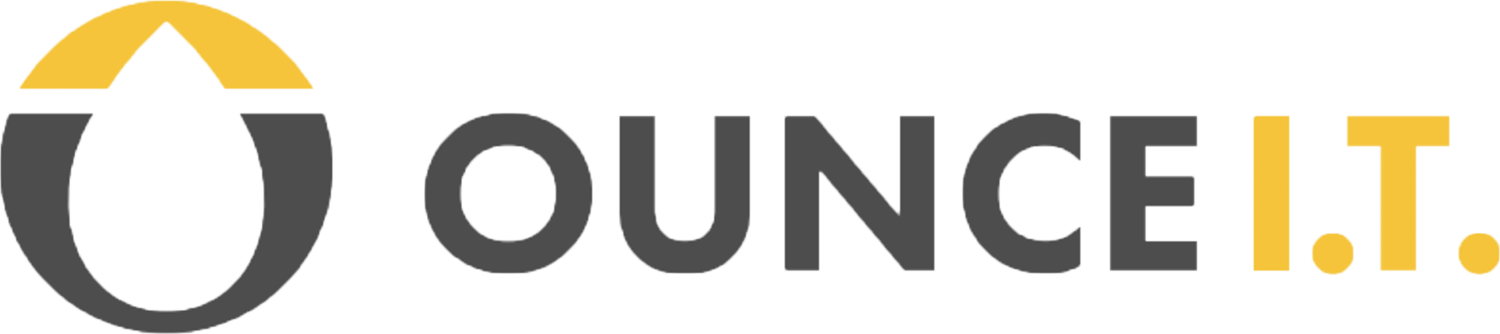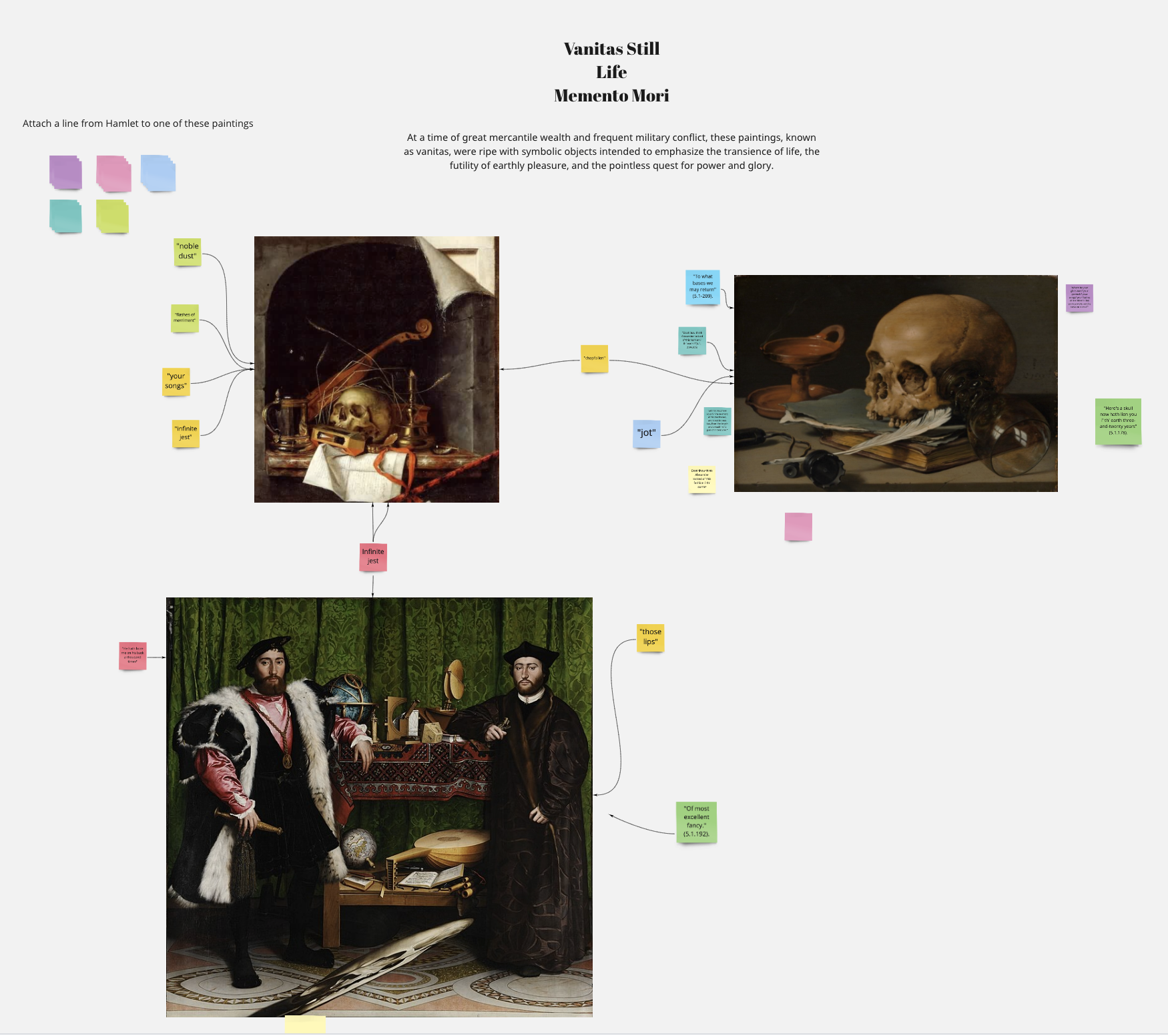This digital newsletter is designed to celebrate examples of the best of educational technology, and its ability to complement more traditional approaches of instruction to ultimately enhance teaching and learning. We hope to offer informative and practical tips, strategies, and insight into successful uses of technology with a steady eye on what’s current and what’s next.
This year has been a whirlwind. Across the world, from every corner of education, the required shift towards adopting new instructional approaches over these past twelve months has been universal. From early childhood centers to higher education, there has not been one sector of academia that was immune from the need to recalibrate our approach to teaching and learning. Teachers have heroically answered the call to adopt new strategies and tools on an unprecedented scale, while faced with a dizzying array of options from the world of educational technology.
However, at the heart of any tool is the guiding purpose behind how it would be used, unique to each school, classroom, teacher, and student. As we enter the final stretch of this school year, taking time to pause and reflect will best prepare us for a purposeful approach to the next school year (after finding some opportunities for some well-deserved time to also unplug).
Educator Spotlight
Concord Academy's Abby Laber reflects on her use of digital collaboration whiteboard tools this year and discusses ways they have enhanced and complemented more traditional teaching and learning approaches.
Ranking the top ten platforms and tools that have had the greatest impact in supporting teaching and learning this past year of a global pandemic
There are some fundamental organizational approaches the broader school community can take to help plant the seeds now for a bountiful harvest of teaching and learning come September. Here are two helpful tips for you and your school to consider...
This year, our Ed Tech division of OunceIT has had the privilege of delivering over 500 teacher training sessions on the following platforms…
Check out some upcoming and future conferences! In addition to links, dates, and locations, you’ll also find information on presenting at one of these conferences along with application deadlines. We may even run into you there!
Educator Spotlight
Concord Academy's Abby Laber reflects on her use of digital collaboration whiteboard tools this year and discusses ways they have enhanced and complemented more traditional teaching and learning approaches.
How has your use of collaborative, digital whiteboard tools like Miro changed your approach to teaching and learning this year?
Abby: I would say that I was really worried about community, and we all have been. How could we build community first in a completely virtual classroom, and then…somewhat harder I would say, in a hybrid class where some kids are online and some kids are not. The thing that became clear to me about Miro immediately from just being on the board with you and other situations with colleagues is that as I was trying it out it felt to me like a place. It didn't just feel like a tool that I was using so that I could communicate with my students. It felt like I could use it to create a space that literally felt sort of active and as if everyone were together there and that might be able to bridge, not just the virtual gap, but the gap between students who were virtual and students who were actually in the classroom. I have remained virtual the whole year up until now and so I also had to bridge that gap myself, and what I found is that it's very much that way. There's something that I love when I say to the kids, “okay push this link get to Miro here we go”, and all of a sudden all the cursors appear and they're all scurrying around the board and they're bumping elbows as it were. I feel like there's a way in which people are really watching each other in that way to begin with. What I didn't know- I was actually quite intimidated at first by it- it took me a while to get the functionality to a place where I felt like I could do it. Though in retrospect I probably didn't need to worry so much. But what I didn't expect was how much the kids would be able to invent things on it and I love that kind of energy and that feels very much like an active classroom. I'd like not just for people to be talking but to be moving around and doing other things, and obviously we can't do that. But there was something about what they were doing on Miro that feels active as if they are literally like inhabiting different parts of the board, moving from place to place. So all of that has been really beautiful.
Have your students ever used a board in a new way you may not have anticipated going into a session?
Abby: What one of my favorite moments was early on when it was really new and where I was still feeling a little bit of questioning if it’s going to work... typically when I'm using the board whatever we're doing I'll divide the kids up into groups. I had three different groups and they were annotating a short essay that was about the light and about somebody who smuggles a tomato plant on board an airplane. And they had the text in front of them and they were adding all sorts of notes about what kinds of images he was using and language, etc... One of the groups drew an airplane around the text and then drew a picture of the tomato plants and it was so delightful. It was in those early days of Covid too and it was wonderful to see them playing and being playful. Playfulness for me also is a central part of teaching. If I can get the kids really in a sort of expansive, jokey mood, they're actually going to take more risks and discover new things if they're not so one-mindedly trying to please me or to even please themselves, but they really are willing to play around and experiment. So that really pleased me when that happened. A second thing that happened- that I provoked a little bit when they were doing their annotations in a different class- I said, “be sure when your annotating to upload an image from either your computer or from the Internet or whatever, but make sure that one of your annotations is actually an image rather than words.” And one of the groups made their own image. They literally created. They were talking about a poem in which a woman walks out into the rain and is having trouble focusing, and they actually made glasses that had in their reflection this Woodland rainy scene that she was envisioning. And these were kids who were not very confident originally in their close reading. They had both expressed
a little bit of doubt, and they did beautiful work. I think there was something about creating that image that just helped propel them forward and also made them feel like a unit- they like working together. These were two really, really smart kids who like to work in a more deliberate and slower way, and there was something about using the image that just empowered them.
What approaches, methodologies, or tools that you have used throughout this past year do you see yourself continuing to incorporate after we return to a sense of “normalcy”?
Abby: There's certain things that happen on the Miro board that I've always wanted to do that I've never done very well. For example, if you're working in small groups, one of the things that I've always thought was a really useful thing to do- let’s imagine there is no Miro board for a second- have each small group have in front of them a template of some sort. Be it some kind of graphic organizer that helps the teacher to see the work as it's progressing between the students, and for me to be able to circulate physically from group to group instead of having to say, “okay, so what do you know and what don't you know, and where how can I be helpful to you?” You look at what's on the graphic organizer and go.. okay they're having trouble with this. Or, oh, this is really interesting but they should go deeper. You actually can be much more efficient that way. But how often have I actually gotten a template, in paper, in front of each group? I'm going to say 10% of the time? But on Miro, you've got all these templates- some of which are very useful for these kinds of purposes. And secondly, it's just very easy to do. You can also create them. So I think when they're having these conversations at a certain point when they open up the Miro board and start to create their thinking together- I hope I would still circulate physically but I would be able to know which group to go to. For example, one of the things I love about the board is I can see these groups working simultaneously. It was a way of collapsing Zoom rooms “into one room”. So I can have the Miro board open with me and a whole classroom on zoom, and everybody's talking at once. Or I can have everybody in breakout rooms, but then I know what's going on in every breakout room. I think in a classroom it might be really useful to just sort of take a look and go, “Oh, this is the group that doesn't have anything on their board yet, I'm going to start with them.” Or... “doing some good work over here, I need to push them because they're going to be my breakthrough group.” That kind of decision could be made much more easily. So I think what's going to be interesting is to see how that interfaces with physical contact, but I think it will be great.
Given your other role through Bard College, have you incorporated approaches (or the use of Miro) that you’ve used with your Concord Academy students when also working with adult learners this year?
Abby: That's a great question and yes. I've only done it once with Bard, and just to make it even clearer, I was teaching virtually, people who were in St Petersburg, Russia, so there were a lot of barriers; time and language etc... but I did see a great disparity among even those teachers. There were a couple of teachers who were very comfortable. In fact, there was one who was not only comfortable, but she was doing all of this beautiful work that was delightful to look at that was really high quality. There were a couple of teachers who couldn't even come near, it was really intimidating to them. So as I keep using it (Miro) in that context, because I intend to, I'm really going to have to think about that divide. Because the (CA) kids- partly because they have to and because they are my young students- and I tell them to do it, but I think they're basically pretty comfortable. I'm also getting better at differentiating. I think I'm getting good at figuring out the very, very entry-level Miro which is essentially using sticky notes. Sticky notes work really well and so I think that should be accessible to anyone. But as far as it relates to the original question, I would agree that yes there's a disparity in the age, and if somebody is over the age of... I'm going to say 50, including me... it takes a little more time to get used to this.
If you could go back pre-pandemic and offer any advice or words of wisdom learned over this past year, what if anything would you say to yourself or fellow teachers?
Abby: I think that for myself, this year has been daunting because there were so many demands on us (teachers during this time) and there were so many simultaneous demands. But, with clear sight, it's very obvious to me that everytime we were asked to take our understanding of what we're doing into a new context, we learned a great deal. And I have learned so much about my teaching through using Miro, through using Padlet too... which is much more organized. Both of those things have really expanded my capacity, both to be clean and clear, and to be messy. They have made me a little more fearless also about the virtual world. I do feel like there are things that are happening on the Miro board, in particular, that I've always wanted to have happen in my classroom, that have never happened before. So, sitting back now and over the summer, and sort of theorizing, “what exactly have I learned?” should be very exciting actually.
We’ve talked about the “beautiful mess” of the learning process that can be a part of collaborative digital tools. Can you expand on what you see as the value of “messy”?
Abby: Well before I was talking about “playful”- I think “messiness” and “playfulness” are aligned in some way. One of the things you would notice about my Miro boards is that they get very messy, very fast, and I think that allows kids to experiment.
It breaks down that idea. One of the things that's really hard about writing- and Bard’s techniques are all... (and I use them in my CA classes all the time) are all about breaking down the idea that writing is a performance. Writing is actually, in my thinking, a tool for discovering. And so one of the things I've worked on my whole career is getting students to write- usually in notebooks- in ways that are exploratory and informal, in ways in which they are able to notice things that don't make sense to them, and then dwell on them in writing in a kind of questioning open-ended way. They're not trying to demonstrate knowledge. They're trying to capture things. The “messiness” of the Miro board makes that absolutely evident. Within a few minutes, it's clear that nobody expects the finished product. The other thing that we haven't talked about enough is that this is intensely collaborative. And in my 10th grade class, they had done some really super work on Miro and after it was over, I asked them in an open-ended way, “what were the most interesting things about this course?” To a kid, and this has never happened in my evaluation before, they all said, “I learned so much from my peers.” Every single kid said that. I do think that has happened before in my classes, but there was something about the course of that. It was of course very pleasing in the middle of Covid because this was a class that was completely virtual, and yet they felt like they were collaborating in this very vital way. So I think “messiness” is part of that. If your collaboration is like, “we have to get this thing done”, that's not going to be a very satisfying collaboration. But if your collaboration is exploratory, and if when you're allowed to write when you don't have to worry so much about... “am I writing good sentences or not”... you're instead just trying to capture thought and to riff on each other. Then there are all these wonderful things like the arrows, and all the other things that are visual. That sort of allows the kids to feel like they are contributing no matter how their mind works in that kind of “messiness”..
Given that not everything can be rainbows and sunshine when it comes to using technology to teach virtually, what have you found that can’t be replicated with technology as it has been used this year?
Abby: Oh yeah. I mean, everything that I'm saying about Miro is urging towards this thing that of course I miss, which is everybody being together in spirit. It only happens when you're physically with other people. Miro is by far the closest proximity. I think it's closer than the zoom board. Miro feels more like I’m with people than when I’ve just got them in two dimensional little cubes on the zoom platform. But I think that alchemy is huge. One of the things I think I haven't said (about Miro) is that I think it's beautiful. I love spending the time setting things up, because... it's fun to set them up. I love the functionality, the way that things symmetrize. There are all these beautiful functions that it does. Even with all of that, I really miss sitting down in a circle with a bunch of kids and everybody is writing by hand in their notebook and the we're hearing each other's pens, we’re in the same physical room with the same atmospheric conditions, and we're just intensely aware of each other as human beings. Miro comes closer, but nothing can replace that for me. I feel pretty confident that the work that I ask kids to do in that very manual, by hand way, is satisfying “physical different”. It actually has them using their minds in a different way than when they're typing. But I would also say that Miro, because it's not just typing - it’s all of this visual stuff - is asking them to work in a very different way. So I feel like what I want is to sort of think about the similarities between my tried-and-true “writing to think” methods that are very analog, alongside this extremely vibrant and very virtual thing. They're both beautiful and I think they're both exploratory. And I think they favor different types of thinkers… and that’s all good.
Do you have any final thoughts you’d like to share in reflection of this past year and your use of new tools and approaches you’ve needed to lean on more?
Abby: I would definitely say that I'm really grateful to this aspect of it because this has been the most creative, informative thing that has happened to me in this moment. There have been many things I've been deprived of... like I teach a course in experiencing Shakespeare through performance. And while I’ve been doing it, you can't replicate it. Miro has been very important in that course because it adds a certain kind of interaction that feels almost physical. I guess that's the weird thing about Miro, in that most virtual platforms to me feel decidedly not physical. We have to use so much imagination to make them seem important and real. Miro brings something that the other ones don't to me. I mean, I really like Padlet. I think he is a very useful tool and I think it's nicely designed, and it was much easier to use. So I'm very grateful for it because that's what I used at first. But I think that idea somehow, that the two realms are different... maybe that will change for me. I'm really not a “computer person”, but I really love Miro. I'm going to be looking for ways to use it outside of the classroom as well. It just really engages me, and I think it makes me more creative in certain ways.
Are you doing some amazing things in the classroom that incorporate technology?
We’d love to learn more and possibly feature you in an upcoming Educator Spotlight! Send us a message by filling out this form with the subject “Educator Spotlight” and a brief description of how you are using technology with students.
Top Platforms of the Year
Ranking the Top Ten Platforms and Tools that have had the Greatest Impact in Supporting Teaching and Learning this Past Year of a Global Pandemic
Attempting to broadly rank the most impactful educational technology tools and platforms used by teachers and students this year can be a bit tricky, as each school community has its own unique “infrastructural and pedagogical DNA”. However, given the multitude of common needs and challenges shared across the academic landscape this past year, many tools have risen to prominence in how they have responded and evolved to best meet the needs of educators throughout the pandemic. It is equally important to note that they each carry value beyond this one unique school year, and offer opportunities for continued, nuanced implementation upon a return to “normalcy”, whenever that time comes.
1) Nearpod and Peardeck (Category: Interactive Content Delivery)- The ability to increase student engagement and ease teacher workflow has been vital to delivering quality and equitable instruction within either a hybrid or fully remote situation. Nearpod (and to a similar extent, Peardeck) have been largely regarded as a couple of the MVP’s of this past year. It is more than the ability to incorporate interactive “slide-shows” into both concurrent or self-paced instruction. The added versatility of embedding any external site, 3rd party tool, or content to effectively “nest” inside lessons has enabled students to only need a single five character code (with no account needed) to access limitless branches of instructional delivery. So whether a lesson is teacher directed, or collaborative and student-centered, these platforms have been multi-purposeful. Within Nearpod specifically, their built-in partnerships with platforms like Desmos, PHET, Flipgrid, and more make it so that lesson creation begins with a “blank digital canvas”, relevant across all subjects and grade levels. The added VR, 3D modeling, assessment, and other native features only increase opportunities for meaningful student engagement. As with any quality platform, Nearpod also continues to evolve. Newer features rolled out this year like the ability to personalize educational videos (whether through external libraries like YouTube or your created content) by incorporating questions within, mirror that of other specified platforms, in this case, EdPuzzle. Whether utilizing its mountain of native features, or using it to more efficiently access other 3rd party tools, Nearpod is a true “Swiss-Army knife” of ed tech platforms. Its partnership as an LTI (learning tool interoperability) within full scale LMS’s like Canvas and Schoology, as well as within Google Classroom, have further shaped the ease of access with “less clicks” for teachers and students.
2) Padlet (Category: Digital Collaborative Bulletin Boards)- Many teachers had likely already become familiar with Padlet prior to this past year, and for good reason. It is a quality, collaborative “digital bulletin board” that is very versatile and supports a variety of multimedia. Though this is a tool that continues to evolve, and the new-ish interactive mapping template is a real game-changer, relevant across all subject areas (but particularly to language arts, world languages, the arts, and sciences). Because of its simple interface, yet powerful ability to serve as another “digital canvas of collaborative possibilities”, it has broad value across all grade levels, subject areas, and even teacher to teacher. This year, many educators have leaned on it to “house” content, links, videos, and more, easily sharing the link inside of platforms like Seesaw and Google Classroom. Perhaps the greatest examples of teachers using Padlet to stretch across all modalities is when students have used it to show their own learning in the mediums that individually most appeal to them, whether digital or analog.
3) Miro/Jamboard (Category: Digital Collaborative Whiteboards)- This may be cheating to include more than one platform in the same ranking, but any of the family of collaborative digital whiteboard tools deserves high praise for the value it has brought to instruction this past year. Whiteboard.chat is also a part of this “family” but deserves its own spot in the rankings due to one specific critical feature that I will outline where it appears on this list. As for Miro and Jamboard, they each have their relevance and are unique in the age of students they each serve. Like Jamboard, Miro is 100% free (schools just need to submit an application for their edu license which is indefinite, and provides all of the same features that non-edu companies pay quite a bit for). Miro is more powerful than can be adequately summarized here, but to hear first hand testimony of its impact, particular to this year, see the Educator Spotlight section of this newsletter to hear how Concord Academy teacher, Abby Laber, has incorporated it into her instruction this year. It is essentially a more powerful version of Jamboard (with much of the same functionality of Padlet). When used with older students (I’d recommend for those 4th grade and up), it is an amazing discussion board to incorporate collaborative, active thinking into class sessions. Jamboard serves its own purposes, largely because of its ease of use. While it does not hold the same wide range of features as tools like Miro, and does not support the same level of multimedia capabilities as Padlet, it has been leaned on heavily this year due to its simplicity and ability to easily be embedded or assigned through platforms like Google Classroom. Perhaps the most important update to Jamboard from this past year was the added ability to upload any image file as the background for a slide, thus eliminating the frustration of having students accidentally modify parts of the board. There are lots of free templates out there, created by teachers who have crafted some pretty ingenious ways to use such a simple tool in so many different ways.
4) Seesaw (Category: Digital Portfolios and Assignment Managers)- While this particular platform is more relevant to early and middle elementary, Seesaw has been invaluable to teachers of younger students this past year. They have also answered the call of need this year by regularly evolving to meet the requests of educators and improving on and adding critical features, with youngest learners in mind. The added feature to incorporate audio to any individual element in an activity has allowed for one of the biggest “wish list” items I’ve had for years with regard to supporting early literacy. You can now create letter tile word-sort activities where students can click on a tile and hear the familiar sound of their teacher as they phonetically provide the letter to be dragged into place to correctly build words. At the same time, emergent readers can receive audio instructions to build greater independence when approaching an assignment. Seesaw is a tool that deserved a high ranking, beyond it’s value this past year, as it serves its original design as a digital portfolio platform, critical in its ability to support student growth mindset, add relevant, tangible examples during parent-teacher conferences, and support with report writing.
5) Whiteboard.chat (Category: Digital Collaborative Whiteboards)- As mentioned on the previous ranking of digital whiteboard tools, the 100% free Whiteboard.chat deserves its own spot because of one key feature that most other platforms have not been able to adequately provide. Teachers can see students working live on their individual boards, all in one place, without lag. This separates itself from other digital whiteboard tools because to accomplish this in other platforms (like Jamboard) you would have to either make individual copies of a board for each student and manage that many tabs to observe their work, or submit to the necessity of having students be able to always see each other's work. Whiteboard.chat really only began to gain in popularity in mid-January, and it has gained its popularity due to their ever evolving improvements and added features as requested by teachers. It is also very easy to share boards, without any need for student accounts. Whiteboard.chat is a more powerful and visually appealing alternative to similar free tools like Whiteboard.fi, and is applicable for a multitude of ages.
6) WeVideo (Category: Collaborative Video Production)- The need for students to be able to collaborate on multimedia projects this year has increased the need for a cloud-based alternative to iMovie or similar, locally stored software. WeVideo also serves a variety of purposes beyond just video editing, including podcast creation. So while not free (for any version that is worth adopting for ease of collaborating and available storage), it does “check the boxes” of accomplishing more in one platform than you would otherwise have to pay for multiple tools to access.
7) Screencastify (Category: Screen Recording)- As screen recording has become more widely leaned on over this past year, for schools that primarily use the GSuite, Screencastify has helped teachers reduce the added demand on their local storage, by automatically uploading to their Google Drive via the cloud. It has also evolved in its editing features, so although not as powerful as more dedicated video editing platforms (see WeVideo), for the majority of times teachers and students have embraced its efficiency. The paid version is very inexpensive relative to what it offers (especially compared to other tools like Loom or Explain Everything when the added, specified features of those platforms are less relevant on any given day). But the free chrome extension has also been widely used this year by teachers and students who are looking for efficient recording with less “clicks”.
8) EdPuzzle/FlipGrid (Category: Student Engagement and Assessment)- These two tools are totally different in their purpose, but are added to the list because of their undeniable value for more personalized and engaging learning this year. It is also worth noting that they are not ranked as high on the list, primarily because other ranked tools can serve as capable replacements (Nearpod for its similar EdPuzzle features and Padlet for its ability to mimic some of the main purposes of FlipGrid). However, they have each nonetheless been huge for teaching and learning this past year. The ability to embed interactive questions within videos using EdPuzzle has helped personalize existing educational content for teachers who lack the time and production studio to create them on their own, and yet can add relevance beyond just sending along a link for students to watch without being able to check for understanding. FlipGrid (another 100% free platform) brings equity of voice, allowing students an opportunity to quickly respond to topic threads with video or audio. FlipGrid has also evolved quite a bit and now includes some elements of mixed reality and much more.
9) Quizizz/Blooket (Category: Gamification Tools) - Any gamification tool comes with its share of caveats. It is difficult to get past occasional comparisons to those “edutainment” platforms that seem to enable the woes of digital distraction, as are often accompanied by beeps and insufferable music. However, much like Kahoot and Quizlet have offered classrooms for years, gamification (when incorporated responsibly:) have an undeniable ability to bring engagement to curriculum in new ways. Quizziz has been around for a number of years and offers constantly evolving features, accessible and captivating across a range of ages. Blooket has gained more traction this year during remote learning and offers more in the way of student generated content that can be particularly purposeful when reviewing materials peer to peer. Also common across most gamifying platforms, these tools appear at first sight to seem geared towards younger learners (due in large part to the characters and aforementioned music and sound effects) however they still have demonstrated lasting appeal to older students as well.
10) Zoom and Google Meet (Category: Video Conferencing) - Ahh the “Z” word. Even its inclusion on this list can elicit strong reactions, as video conferencing platforms seem to have become synonymous with a global pandemic. However, many could argue that Zoom (and/or GM) belong at the top of this list of platforms who have most supported remote teaching and learning to have been as possible as it was during the course of this year. As with any platforms worth including on this list, both Zoom and Google Meet have evolved tremendously from where they were over a year ago (and even since the fall). From loosening barriers to finally allow non-host participants to move freely between breakout rooms, to improved security, these platforms have grown alongside all of us this year. HOWEVER… when used in isolation and without partnership of other platforms, most notably in the early stages of the pandemic, video conferencing often forced a reduction of teaching modalities to regress to rest within primarily teacher-driven and lecture based instruction. While at times critical to remote and hybrid teaching, these platforms were not designed with education in mind. However, when used alongside complementary, collaborative, engaging tools, their partnership has produced some beautifully powerful ways to enhance instruction, beyond just settling for “making the best of it”. Zoom and Google Classroom both deserve their place in being honored for their service, while we all look forward to returning to no longer having to RELY on their service.
Digital Spring Cleaning Tips and Strategies for a Healthier Fall 2021
Digital Spring Cleaning: Tips and strategies for Schools to best prepare for fall 2021
Over the past year, the months and seasons have seemed to blend together into a blur at times, with our regular school calendar thrown off by new routines and schedules. However, as the baby foxes in my backyard have emerged as nature’s reminder that spring is indeed here and will be rapidly giving way to summer, it’s a good time to think about those organizational strategies that will best prepare for the next school year. And digitally speaking, there is plenty to declutter for many of our teachers and students to provide a healthy runway leading up to fall ‘21. There are also some fundamental organizational approaches the broader school community can take to help plant the seeds now, for a bountiful harvest of teaching and learning come September. Here are two helpful tips for you and your school to consider...
TIP 1: Aligning Ed Tech Annual License Renewals for a Summer Billing Cycle.
This is a big one and has broader educational implications than just the logistical. Whenever subscriptions/licenses are purchased between September and May, whether they are school-wide or individually acquired by teachers or departments, a vicious cycle is created of blindly needing to renew again mid-year or risk having the rug swept out mid-course. Student work can be lost, teachers can lose access to materials, and planned projects are put on hold, unless a platform is renewed until the same time the following year. This past year, schools have adopted more paid tools, platforms, and services than ever before. Many were acquired over the summer in preparation for the increased digital demands of remote and hybrid learning, and are likely already on a healthy billing cycle. Still, many others may have been in response to a need or want that cropped up mid-year. The problem with mid-year renewals are that they sacrifice a window of reevaluation, and time to reflect if it is still the best tool available. Ideally, spring should be that window of reevaluation so that if an alternative platform better meets the needs of a department or entire school, there is time over the summer to onboard and give colleagues an opportunity to become familiar. In fact, this strategy can often help shape summer offerings for professional development. A spring window of reevaluation also creates a clearer picture how broadly a platform may be used across divisions to adopt bulk licenses, thus making it easier to manage through a single admin portal. While many ed tech companies won’t offer a prorated term to only renew for a couple of months to get to summer (after all, they are the beneficiaries of mid-year renewal handcuffing) they will generate a new quote that will take a subscription through until the end of the following school year. So even if it is a “long view” approach to summer billing cycle alignment, it is a healthy step in the right direction as you plant spring seeds for a fall harvest.
TIP 2: Give Yourself the Gift of Digital Organization
Our computers are angry, scared, and confused. This year they have been asked to do more for us than ever before, and while they have been more than happy to answer that call, they want to know… “Why do you have so many tabs open?” and “Why do you have the same things saved in multiple places?” These are fair questions. The increased volume of materials created and bookmarks added this year have understandably allowed systems of digital organization to fall by the wayside for many of us. But finding pockets of time over the next six weeks to “declutter” will pay dividends for our mental health. Regardless of your browser of choice, taking time to create bookmark folders and subfolders will be a cathartic process, and it is relatively quick and painless. For Chrome users, consider visiting the bookmark manager tab and create folders that start off general, and become more specific within subfolders. Schools may also help to save you some valuable bookmark bar real estate by pushing an organization-wide folder through the admin console to nest commonly accessed materials and platforms. These would automatically appear at the front of your bar when you are signed-in to your school domain. LTI (learning tool interoperability) plug-ins can also be added to your school’s learning management system, so you can access many of your tools from the LMS without needing to create separate bookmarks for them. Chrome users may also make use of the tab grouping feature, though bookmark folders are still a preferred way to truly optimize your digital organization. It is also recommended that you create separate user profiles to keep your work bookmarks separate from your personal ones.
When it comes to addressing your duplicate copies of documents and materials, there are a few strategies to help with clean up. As it is always best to back up locally stored items to the cloud anyway, in doing so most cloud based storage platforms like Google will help identify when duplicates of a file are attempting to be backed up. This can automate the process for you, and you’ll be able to safely free up more storage on your device in the process. For those who still prefer to save versions locally on their device, there are a number of 3rd party tools out there that can help. For Mac devices, https://mackeeper.com/newbn/buynow-mk5-web-bday2021-en-ppg is one option though does involve a subscription. I prefer the free app, https://apps.apple.com/us/app/duplicate-file-finder-remover/id1032755628?mt=12 which will assist you to efficiently locate locally stored duplicates. If you’d prefer to do it without assistance of any tools or apps, you may just set aside some time to filter your files by date, enlarge the icon with an image, and quickly be able to recognize where duplicate files exist.